Your Path to Success: A Detailed Guide to Creating Your Own SMM Panel with AnonSMM
Your Path to Success: A Detailed Guide to Creating Your Own SMM Panel with AnonSMM
Hello and welcome to the vibrant world of social media marketing (SMM)! If you've ever dreamed of having your own SMM reseller panel, you're in for an exciting ride. In this comprehensive guide, we'll take you step by step through the process of setting up your very own panel using AnonSMM. Not only is it super easy, but AnonSMM also offers cool features to help your panel stand out in the crowd.
Step 1: Let's Get Started - Registration and Deposit
First things first, let's get you registered on AnonSMM at https://anonsmm.com/reg. Once you're in, deposit a good amount to cover your $39 monthly reseller panel fee and have enough to pay for the services from AnonSMM.com. This way, you'll be all set to resell and earn!
Step 2: Grabbing Your Reseller Panel - Screenshot 1
Go to the Reseller Panel option at the top of the dashboard. Click on "Rent a Panel" to get your own reseller panel for just $39 a month.
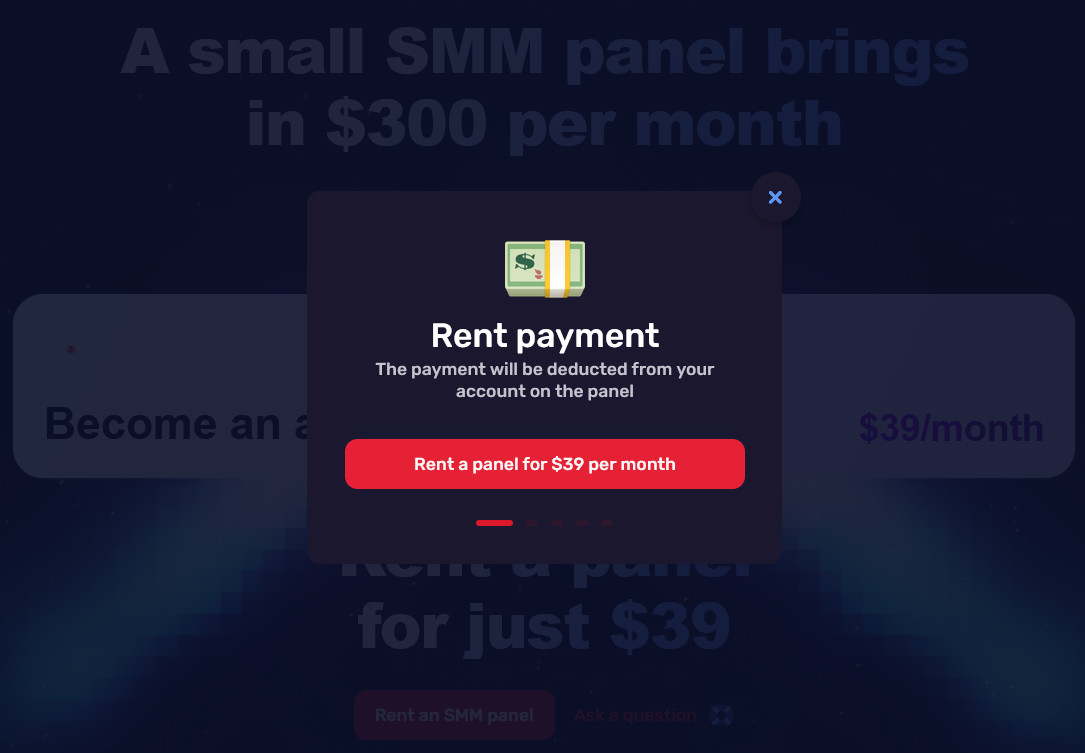
Step 3: Your Admin Username and Password
After signing up, you'll need to create an admin username and password (check out Screenshot 2). Keep these safe because they're like your VIP pass to the admin dashboard.
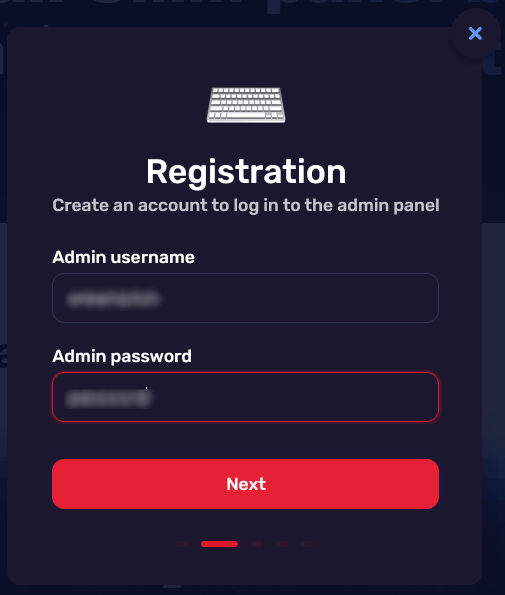
Step 4: Picking Your Domain
Time to pick a cool domain name (see Screenshot 3) and update the nameservers. It might sound techy, but it's just making sure everything works smoothly.
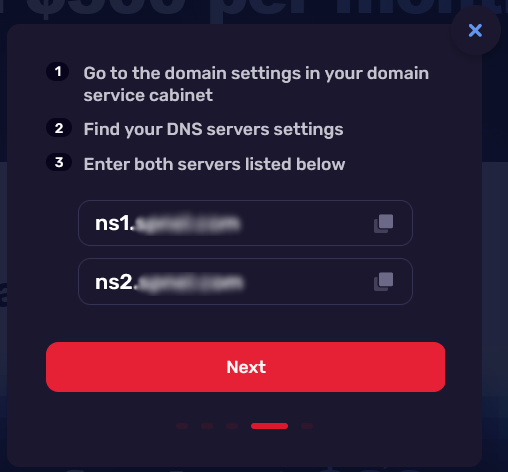
Step 5: Choose Your Currency
Choose the currency you want your customers to use (see Screenshot 4). This sets the money language for your panel.
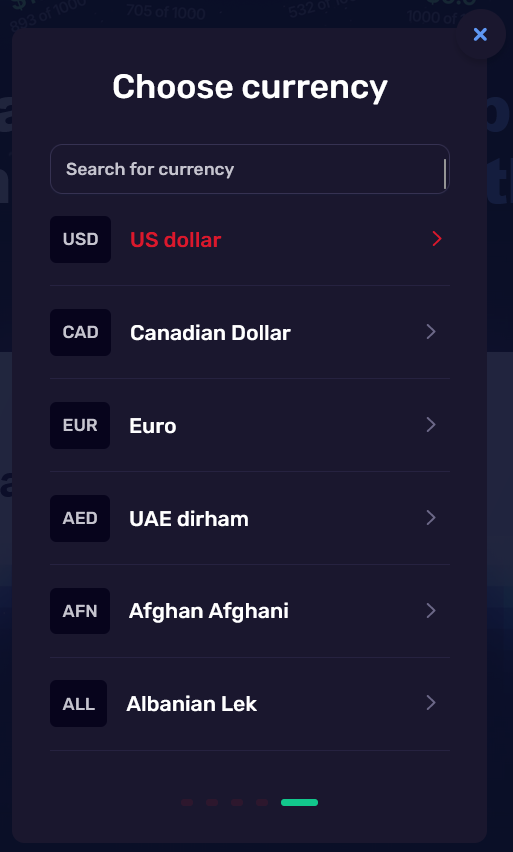
Step 6: Let's Go to Your Dashboard
After updating your nameservers, you will be redirected! You'll find yourself on the AnonSMM dashboard. Once your nameservers are updated, click the link to access the admin panel of your reseller account.

Step 7: Make It Yours
Explore your admin dashboard (Screenshot 6) and make it uniquely yours. Customize colors, implement cool landing pages, enable an affiliate program, loyalty program, and even leverage the unique anonymous order function. AnonSMM's reseller panel is not your average — it's a feature-packed platform. You can also edit premade landing pages, use custom landing pages, choose custom colors, enable an affiliate program, a loyalty program, and add various payment gateways, including popular options like PayPal, Skrill, and major crypto payment gateways. With advanced features like an anonymous order function, your reseller panel stands out in the crowd!
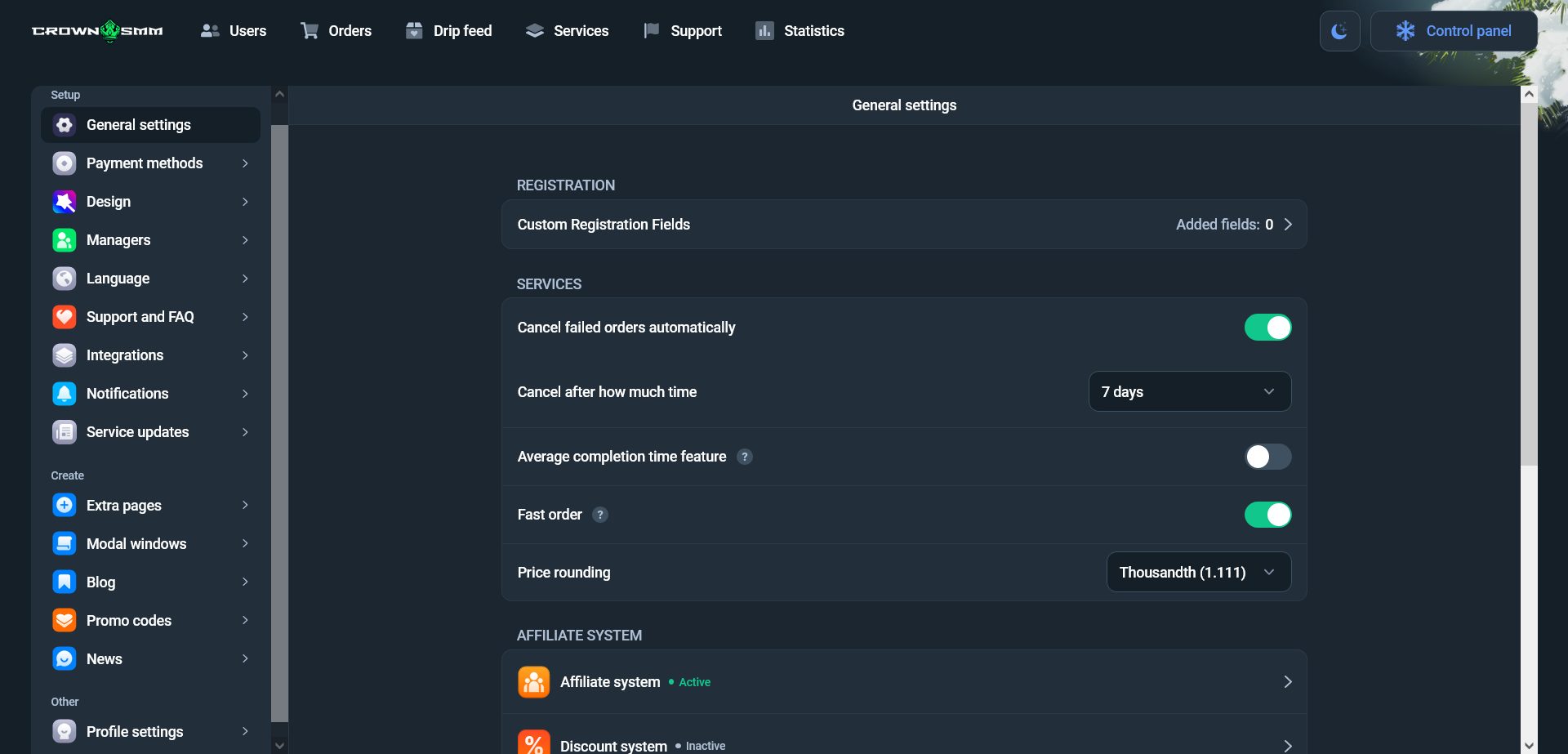
Step 8: Set Your Prices and Make Money
Now, go to the services, hit "Edit," and set your prices to make a profit. Most resellers aim for a 30-70% profit margin. Also, shoot a quick ticket to AnonSMM support asking for a 10% discount - every bit helps.
Conclusion:
Yay, you did it! Your SMM reseller panel with AnonSMM is all set up. Now, with customizable features and that cool anonymous order function, you're ready to rock the SMM scene. Play around with prices, chat with support for discounts, and watch your earnings soar as you dive into the fun world of social media marketing.
Curious to see it in action? Here is a link to a demo crownsmm.net of the AnonSMM reseller panel. Feel free to check it out and experience the unique features firsthand!